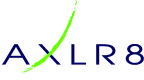AXLR8 have launched a free eBook about GDPR in highly regulated staffing industries. Examples include guards and security officers, close protection services, airports and care services. It is also covered by a podcast for those with time to listen, e.g. whilst travelling. The eBook is full of check lists and references. You can cut and paste them straight out. Some may be reminders for experienced professionals but many will be new. Also, there are links and references to the legal sources and template “model” agreements and policies you can use.
Recruitment
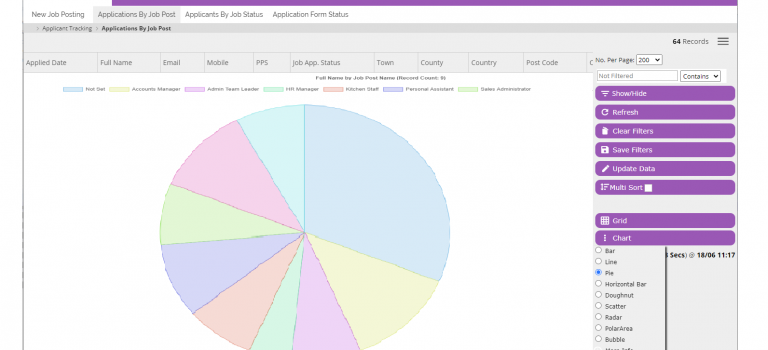
Clear new AXLR8 Portal interfaces
AXLR8 has been spending the last three years updating and improving the AXLR8 User Experience (UX). Many parts of the system are now being systematically added and seamlessly replacing exisiting client systems.
Staffing Agencies
Field staffing apps have been evolving for a while and are now customised to your company and also have all the functionality you would expect from AXLR8’s comprehensive staffing agency systems.
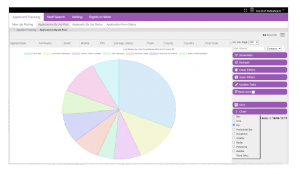
The staffing systems internal HQ Admin wokflows are being improved, functon by function, starting with the recruitment team using AXLR8 applicant tracking systems.
Dashboards
AXLR8 Dashboards are built internally at clients with knowledgeable accredited AXLR8 Super Users now. They can be built and placed any where in the system but the most popular place is the opening page with a management overview.

Finance
AXLR8 are growing in the commercial finance and loan management systems markets as a direct result of improving user interfaces.
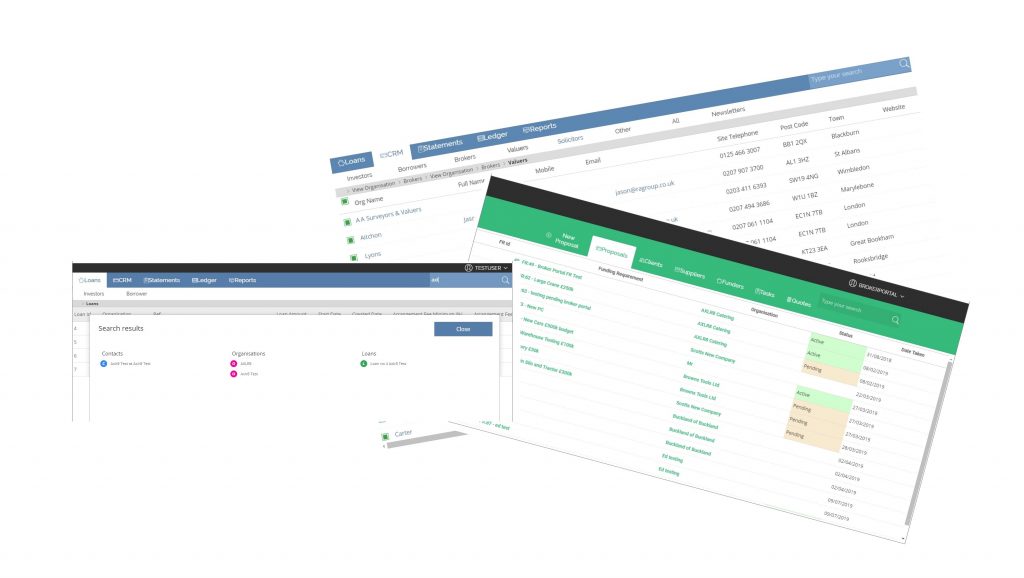
Government
AXLR8 is updating the Information Request Management and Information Asset Register systems in use across central and local government and NHS.
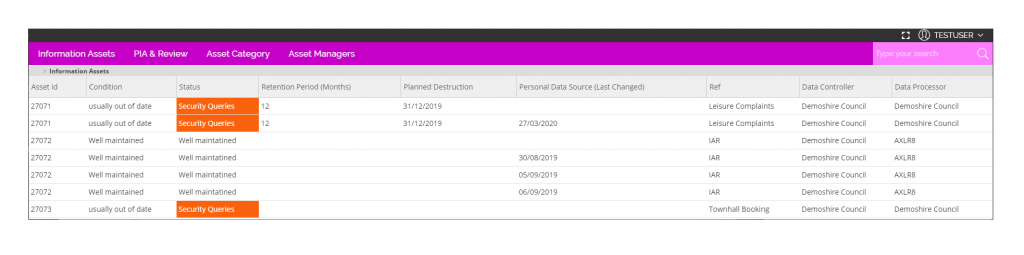
Apps
AXLR8 have been delivering Apps on all major operating environments for seeral years for our clients to replace and complement our web apps and web portals.

The above maintenance app is a simple “see snap send” reporting mechanism as well as containing all the information requied for service, installation and other equipment management tasks for an engineer.
The comprehensive AXLR8 Staffing App is simpl for the staff member to use for shift information, work planning availability calendar, pay, expenses, field reporting and surveys (on and off line) updating personal details, Chat mechanism, proof of attendance and so much more. It is used by tens of thousands of staff every day.

Please email sales@axlr8.com or call us about your business systems requirement 01344 776500
AXLR8 Login Tips
Security is only going to get stronger in the world of business applications.
Therefore, some of your legitimate users will face occasional barriers to accessing your business applications including the one you have purchased from AXLR8.
Quick fixes
Assuming they are legitimate users, the quick solutions you can try are as follows.
| Common user issue | What to do about it |
| Forgot password (includes typing the wrong case e.g. “ABCD1234” instead of “AbCd1234”) | They should go through the password reset process. It sends them a temporary login and instructions on how to create a new secure password. A Super User can also kick off this password reset process. |
| Too many false login attempts | The users account will be disabled. A Super User needs to go to their User Admin area, select that user and take their account from the “disabled” to the “active” list. Don’t forget to check they are still legitimate users! |
| Not received password reset email | The email with the reset password instructions has probably gone into their spam folder.* The user must check their spam folder, retrieve the mail and follow the instructions. |
| User forgot login name (includes typing it wrong such as “JOHN SMITH” when it is actually “JOHNSMITH” without a space) | They can use the user name reminder process. You can send them the correct user name and explain the importance of typing it exactly. |
*If all go to spam, then your DKIM and SPF records a may not be set up correctly and you may need to ask assistance of whoever manages your DNS. AXLR8 can re-supply the correct values for these.
The above should solve it (and probably similar problems from any system you may use, from any supplier). If not, one of your company’s AXLR8 Super Users should follow the steps in the link below with your user (client, field staff, etc.) in order to resolve the matter.
Detailed help notes
For more detailed instructions about how to troubleshoot problems when users cannot log in, please click here.
AXLR8 Dashboards
AXLR8 has been working on a broad UI improvement strategy over the last four years. AXLR8 Dashboards are one of the main planks of that strategy. Apart from developer team alignment, creative new look and feel approaches and UI standards, the main UI development areas include:
- Operational Apps which interact with the AXLR8 enterprise data in your company – built for
- Android tablets and smartphones
- iPhones and iPads running Apple iOS
- Specialist portals for field staff
- Simplified vertical market portals for specific job roles including finance brokers, request managers and asset/warehouse, transport and maintenance staff
- AXLR8 Report Builder UI evolution
- AXLR8 e-Learning
- APIs to other systems extending access for users (e.g. integrated credit check searches for sales people or integrated proposal entry for finance brokers)
- AXLR8 Dashboards
AXLR8 Dashboards are customisable by AXLR8 Support Consultants. In Q4 2019 we plan to add the skills into the AXLR8 Super User training course deliverables. Many AXLR8 SuperUsers will be able to customise these AXLR8 Dashboards for their board directors to see their KPIs and metrics as well as for operational and field staff in specific professional areas such as broking, job tracking, government information request management, talent management (including Applicant tracking, vetting and and staff bookings), sales, maintenance, and many more.
What is an AXLR8 Dashboard?
AXLR8 Dashboards are overview screens making access to your information quicker and easier. The AXLR8 Dashboards Manager allows the Super User or Consultant to:
- customise a view (e.g. an opening view after login) of the system with only the buttons, graphs, etc. that a user or group of users needs
- cascade more reports and dashboards when that user clicks through to them
This is best illustrated with examples of how dashboards are used.
Who needs AXLR8 Dashboards?
Use case: CEO dash
CEOs often identify 5-10 key metrics they need to run the business and identify trends. Most great CEOs also want to dig into the detail. So an opening screen with these key metrics and buttons leading to reports and data on the main functional areas of their business: sales forecast, sales league table, customer satisfaction survey feedback, delayed projects, bookings, etc. can easily be made for the Cx who would normally not engage with systems.
Use case: Warehouse Operations dash
In this specific area, the people in the warehouse are agents for any business critical processes and for change and evolution. To make a system easy for them to use, it must be built with their vocabulary and each function must be accessible from a simple menu or set of buttons: Book goods in, what equipment needs a PAT or PUWER test, what items are in repair, how many of those drills are available, which vehicles need an MOT (TuV, etc.), how many perishable items are three months from disposal.
Use case: Talent Manager dash
In one company this could mean a dashboard of applicant tracking data, in another it might be extended to vetting, staff surveys, staff work metrics and discipline. Yet another manager may be using AXLR8 e-Learning to develop staff and needs to make sure goals on staff numbers with certain qualifications are achieved. Talent managers will have differing goals from company to company and AXLR8 Talent Managment and ATS, Vetting and other functions need to be customised for each company’s needs.
Use case: Customer Support dash
The Support Manager, or Operations Manager will be measured by the Cx level managers on many critical metrics. This dashboard can be customised so that buttons and graphs on the opening page may show graphs of or allow access to such items as:
- Map of where my maintenance staff are today
- Current customer satisfaction feedback scores from AXLR8 Surveys and similar AXLR8 functions
- Any tickets or requests that have taken longer than target response or resolution times
AXLR8 off line data collection
AXLR8 has been providing the tools for clients’ mobile workers to collect data using an online tablet or smart phone for around ten years. The first ones ran on devices like the the Blackberry.
For example:
- building surveys
- health and safety audits
- field marketing store visit reports
- supplier audits
- staff vetting workshops
- local authority social sureys
- consultation surveys
- staff surveys
AXLR8 Clients collect tens of thousands of data items around the world, every minute, using this technology.
Surveys with no internet
However, customers still find that there are some places they must go where it is impossible or inconvenient to acquire an internet connection. Places with unreliable or no internet connection include:
- an agricultural setting
- a basement or underground carpark
- festival fields
- on board ship
- a shop or building that blocks or shields 4G and 3G
- no data allowance for the period using BYOD
- a remote foreign location with no (secure) internet.
So a couple of years ago, AXLR8 created an app that allowed offline reporting.
You download the surveys/ report questions to your device before setting off at a point where you can use a WIFI connection. Then you open the questionnaire and fill in the responses as you move around: inspect the building or inteview the public or check merchandise levels – or whatever your field task is. Following that field survey, when you return to the internet connection, you can submit the saved survey and all the data and pictures/files/video are uploaded to the cloud.
From there, the usual functions are possible by you or by your trusty back office support staff: creating documents, presenting the data on AXLR8 designed client portals, extracting the data and writing analyses, etc.
Explainer animation: Click here
For more information, please call AXLR8 on +44 1344 776500.
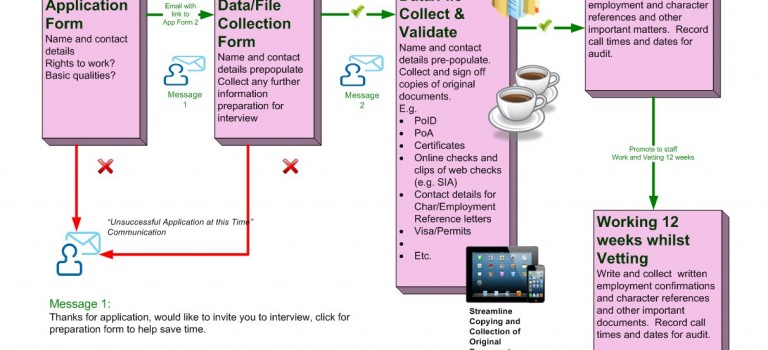
AXLR8 job applications up ten fold in 2016 Q1
In the first quarter of 2016, applications coming through AXLR8 applicant tracking systems rose to 10.21 times the comparable number in 2015 in the same first calendar quarter. This is partly because the number of clients adopting AXLR8’s HR systems have increased and partly because of the increase in applications for work at our clients. The latter is probably because they are great places to work and they are winnig more business using our sales tools.
We will also be researching if our automated “job position broadcasting” system and “staff recommend a friend” systems are helping.
It could potentially be that the application forms have constantly been improved. Thanks to all our clients helping this function develop.
Neue – Deutsch Erklärungsanimation
Wie findest du diesen Erklärungsanimation?
www.tinyurl.com/AXLR8-Lily-Deutsch
System für
Sicherheits und Securitäts Agenturen
Hostessen und Promotions Agenturen
Personaldienstleistungen für Gastronomie und Promotion Agenturen
Testkauf und Verkaufsförderung Agenturen
AXLR8 launches Recruitment Broadcaster
With the economy heating up and lower jobless figures, it is harder to attract the best and recruit them. So ALXR8 has created a new platform for launching jobs to multiple advertising media and portals.
You can set up the details of permanent and temporary positions and publish to your choice of media:
- Indeed
- Monster
- The Grocer
- Reed
- Facebook Groups
- Linked In
- Physical posters
- Your staff intranet
- Your website
- and an unlimited number of others