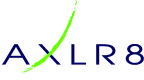Security is only going to get stronger in the world of business applications.
Therefore, some of your legitimate users will face occasional barriers to accessing your business applications including the one you have purchased from AXLR8.
Quick fixes
Assuming they are legitimate users, the quick solutions you can try are as follows.
| Common user issue | What to do about it |
| Forgot password (includes typing the wrong case e.g. “ABCD1234” instead of “AbCd1234”) | They should go through the password reset process. It sends them a temporary login and instructions on how to create a new secure password. A Super User can also kick off this password reset process. |
| Too many false login attempts | The users account will be disabled. A Super User needs to go to their User Admin area, select that user and take their account from the “disabled” to the “active” list. Don’t forget to check they are still legitimate users! |
| Not received password reset email | The email with the reset password instructions has probably gone into their spam folder.* The user must check their spam folder, retrieve the mail and follow the instructions. |
| User forgot login name (includes typing it wrong such as “JOHN SMITH” when it is actually “JOHNSMITH” without a space) | They can use the user name reminder process. You can send them the correct user name and explain the importance of typing it exactly. |
*If all go to spam, then your DKIM and SPF records a may not be set up correctly and you may need to ask assistance of whoever manages your DNS. AXLR8 can re-supply the correct values for these.
The above should solve it (and probably similar problems from any system you may use, from any supplier). If not, one of your company’s AXLR8 Super Users should follow the steps in the link below with your user (client, field staff, etc.) in order to resolve the matter.
Detailed help notes
For more detailed instructions about how to troubleshoot problems when users cannot log in, please click here.